Scroll to Head
As following figure, you can get all titles of editor content, and scrolling to specified title by using editor.scrollToHead(headId) API.
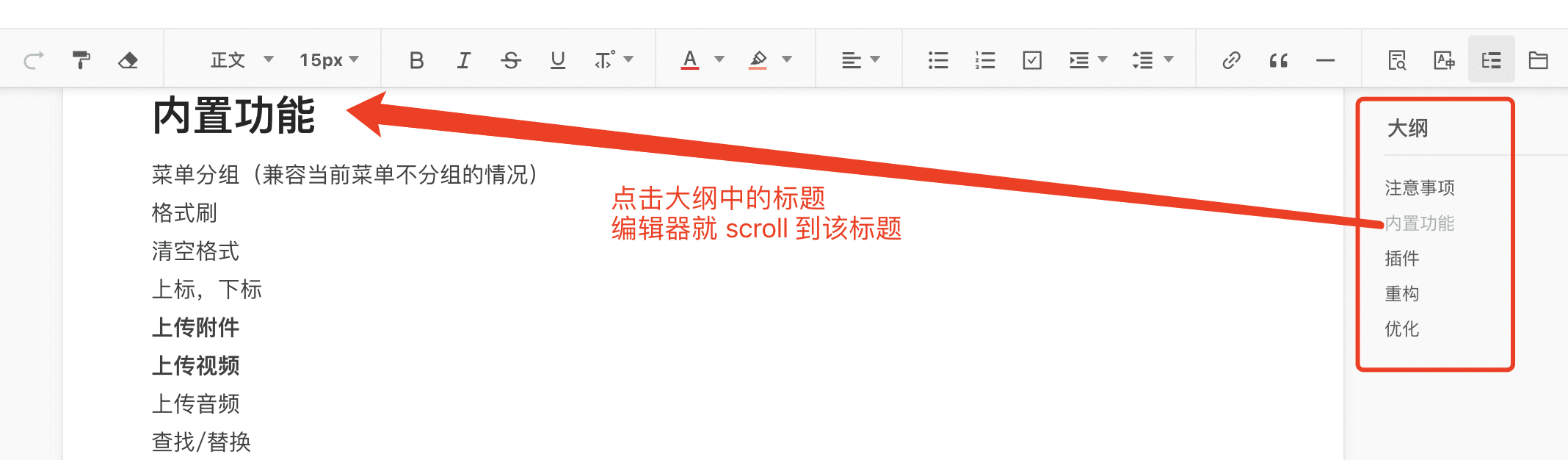
Note it is supported from v4.5.0.
Get All Titles
You can get all titles of editor by listening onCatalogChange callback, if title changed, and it will trigger onCatalogChange callback.
editor.config.onCatalogChange = function (headList) {
/*
headList format
[
{
id: "eold9", // title id
tag: "H1",
text: "text"
},
{ ... },
{ ... }
]
*/
// you can render it by yourself.
}
Scroll to Specified Title
You can invoke editor.scrollToHead(headId) to scroll to specified title. Getting headId by id attr as above example format.
Show Content
You can get html content by using editor.txt.html() API. The title is also with id attr. The format as follows:
<h1 id="eold9">title1</h1>
<p>content</p>
<h2 id="nh339">title2</h2>
<p>content</p>
<h3 id="5mgwk">title3</h3>
<p>content</p>
In order to achieve the function of scroll-to-head, you can use these id for anchor when generating these content.